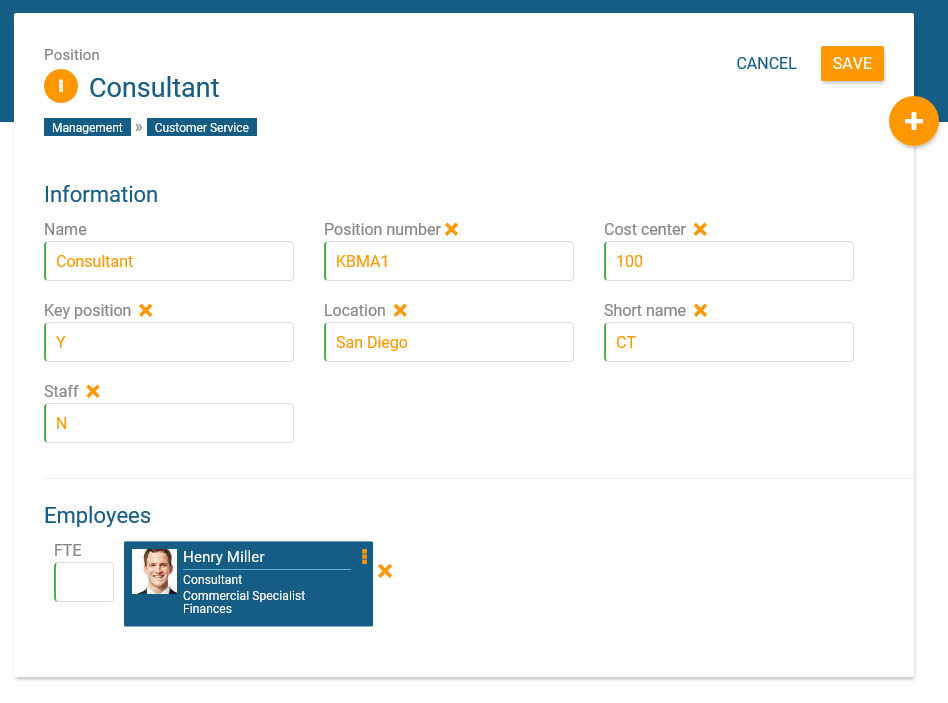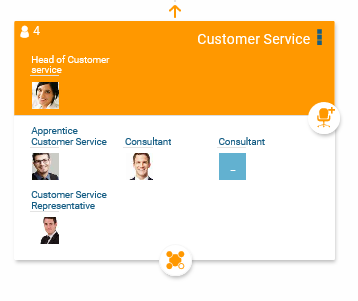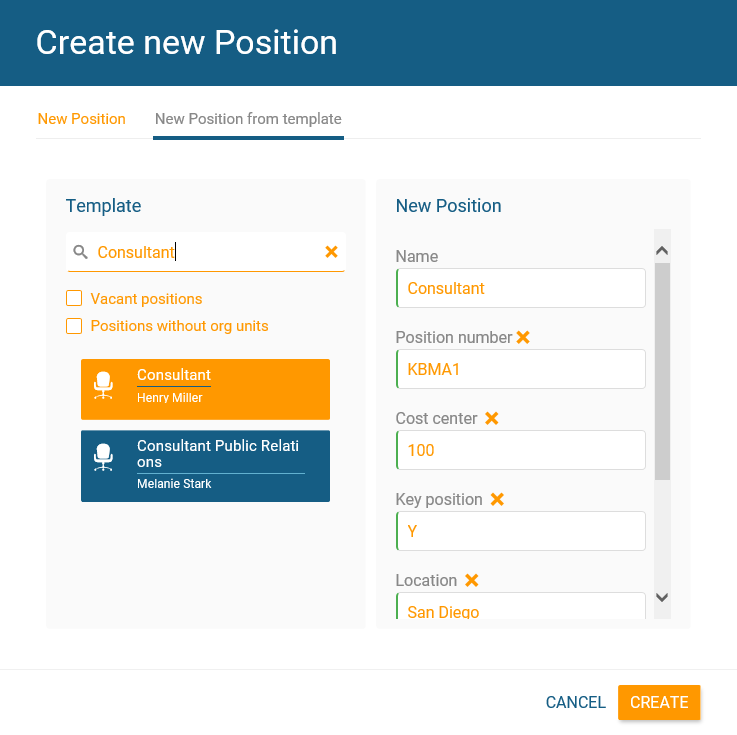Reuse stored data from a template
From version start SMART, edit mode
When creating new org units, positions or employees, orginio allows you to reuse already stored data from a template. This is a huge timesaver, especially if you’ve already invested a great effort in manually adding fields and enriching them with information. As data can be reused for any type of object, the functionality is applicable for org units, positions and employees alike.
Let’s say, you want to create a new Consultant position which holds the same properties (Cost center, Key position, Location, Short name, Staff) as an already existing position.
Click on the “+” button to add a new “Position”, then select the tab “New position from template”. Existing positions are presented on the left side while the right side of the dialog window shows the available information of the selected position. By activating the button “CREATE” the respective properties are assigned to the new position.